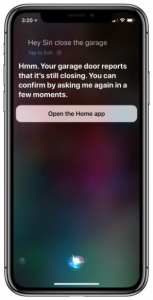At the Door Doctors we’re always interested in keeping up with modern technology. That’s why we have some tips straight from the manufacturer to ensure you’re getting the most of of your Merlin myQ Technology. This handy piece of equipment can be set to notify you when your door goes up or down (no matter where you are) – and you can even control the door remotely if you need to.

10 Tips For Merlin myQ Products
Tip 1
To receive Push Notifications from your garage door, ensure the Notifications are activated in the Iphone Settings menu.
Tip 2
To receive Event History information, the Alert option in the myQ App must be active.
Tip 3
When using the phone App, limit the Alert Name to 14 digits, otherwise all the history message will not appear.
Tip 4
Refreshing the App occasionally by logging out and logging back in with the password, will ensure the latest upgrades have been added.
Tip 5
In the garage, keep the IR Beam area clear to avoid accidentally blocking the safety beam system and creating a false alert.
Tip 6
! CLOSE ERROR appearing on the myQ App indicates an object is in the path of the door. Closing the door with your IPhone and remotes will not be possible until the object is removed.
Tip 7
If you are having issues with your internet service, you are still able to OPEN and CLOSE your garage door locally, with the remote controls.
Tip 8
Solid Green Led on the Gateway indicates it has connected to the internet.
Tip 9
Solid Blue Led on the Gateway indicates it has paired to at least one garage door opener.
Tip 10
One Gateway module can pair with up to 16 garage door openers, provided they are located at the same site and within radio range.
If you have any other questions make sure you check the Merlin Commander myQ QUICK START GUIDE or SilentDrive Elite myQ QUICK START GUIDE
Experts in Industrial Doors, Garage Doors and all Door and Gate Repairs.
Call us on 07 3299 2992 to organise an obligation free quote today and find out how we can help you!
P.S. Don’t forget to follow us on Facebook to learn more about what’s going on at the new place.